Introducing Interactive 360° Images
We're excited to introduce 360° images to Musa Studio. Now visitors can step inside ancient vases, look up at ornate ceiling frescoes, and navigate museum campuses from key vantage points—all from their phones.
What's New for Curators
Upload a 360° image the same way you'd upload any photo: select a node, choose your file, done. We support all standard 360° formats (equirectangular JPEGs, PNGs, and WebP) and handle the optimization automatically so your high-resolution images stay crisp without slowing down visitors' devices.
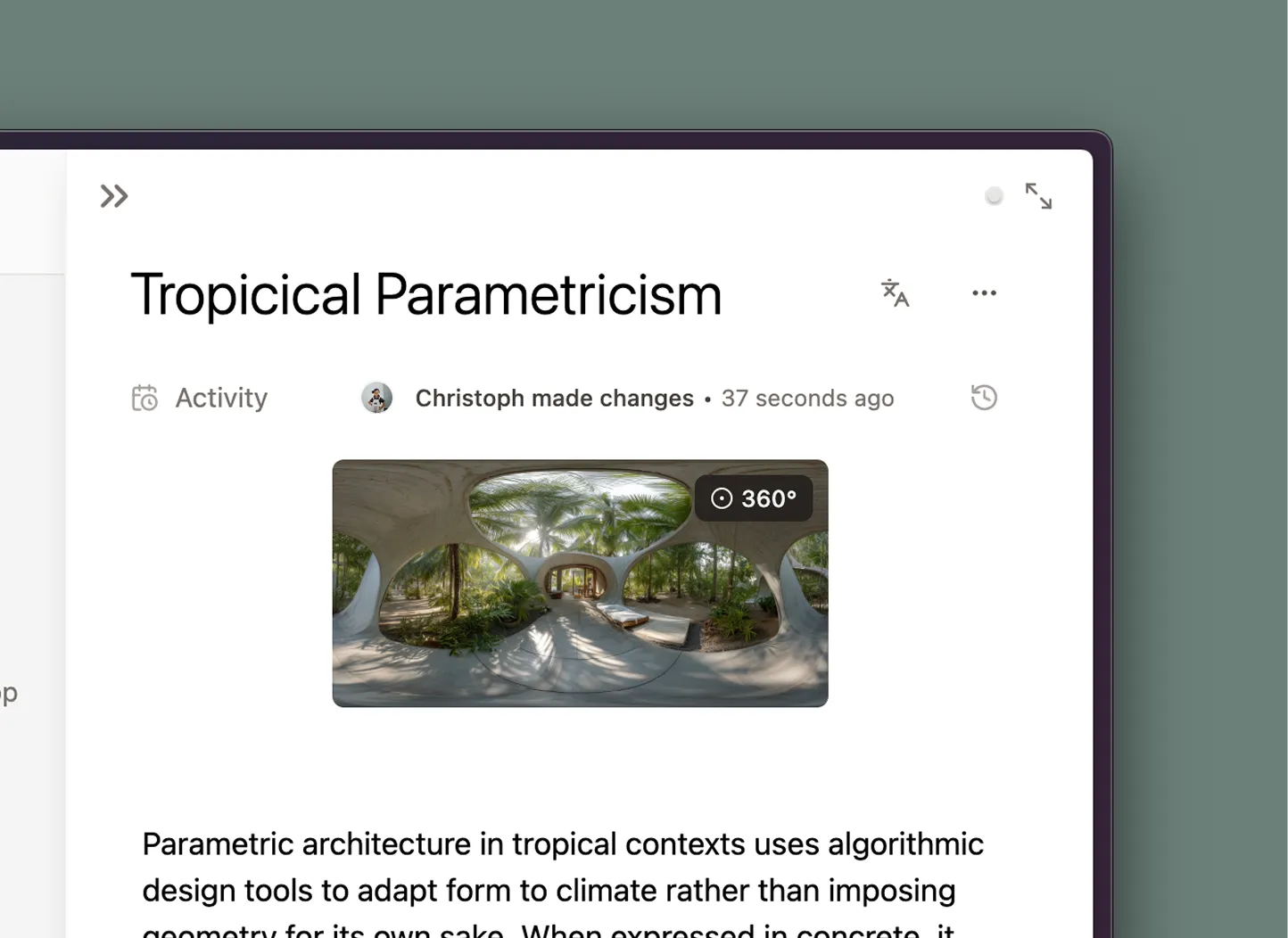
What Visitors Experience
When visitors land on a node with a 360° image during their AI-guided tour, they see a gently rotating preview—an immediate hint that there's something interactive to explore. The audio guide seamlessly continues while they pan and explore, creating an immersive experience that doesn't interrupt the flow of their visit.
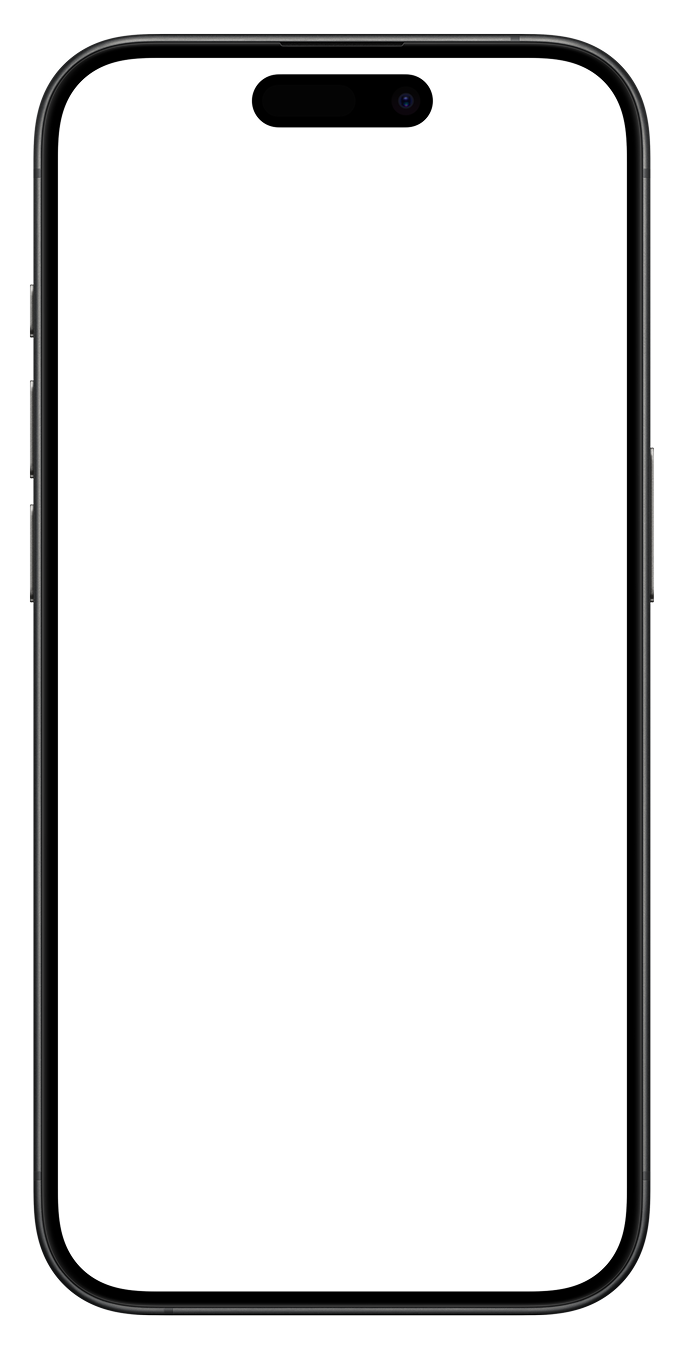
Tapping the image opens an immersive full-screen viewer that transforms the traditional image gallery into a true 360° experience. Visitors can pan around the entire scene by swiping or tilting their device, exploring every detail at their own pace.
Use Cases
360° images work beautifully for spatial orientation—helping visitors navigate complex museum layouts or outdoor sites—and for revealing hidden details like the interior of decorated vases or ceiling frescoes that are too high to see clearly. For fragile or restricted items, it means visitors can explore details that would otherwise require special access, all without compromising conservation standards.
Next Up
360° support is live now. If you've already got 360° photos of your collection, you can start adding them right away. And if you're new to 360° photography, good news: most smartphones can capture these with their built-in camera apps. Professional 360° cameras can produce even higher quality results if you want to invest in specialized equipment.
We're continuing to refine the 360° experience based on your feedback, and we have a lot more features coming in the next few weeks. If you're already using 360° images, or if there's something you'd like us to build next, let us know. This is very much a community effort, and we want to hear what would make Musa more useful for your museum.
